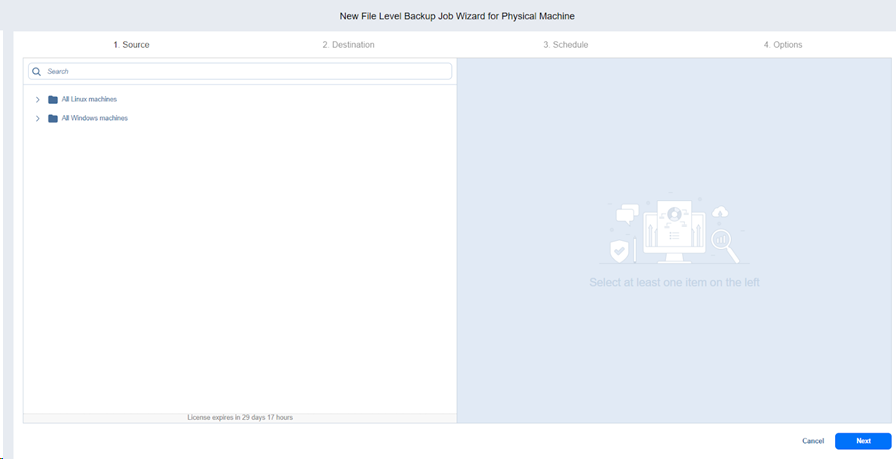Creating File Level Backup Jobs
With NAKIVO Backup & Replication, you can:
-
Select and back up volumes and folders on Windows and Linux physical machines and then recover these volumes and folders to a target destination.
Notes
The permissions of folders and files are also backed up.
The product also allows you to send backup copies of volumes and folders to tape for long-term data archiving and then recover these backup copies to a target backup repository. For more details, refer to Backup Copy to Tape Recovery.
To use the File level backup feature, at least one physical machine must be available in the Inventory. For details, refer to Adding Physical Machines.
To create a file level backup job, click the Create (+) button in the Jobs menu and then click File level backup for physical machine. The New File Level Backup Wizard for Physical Machine opens.
Complete the wizard as described in the sections below: