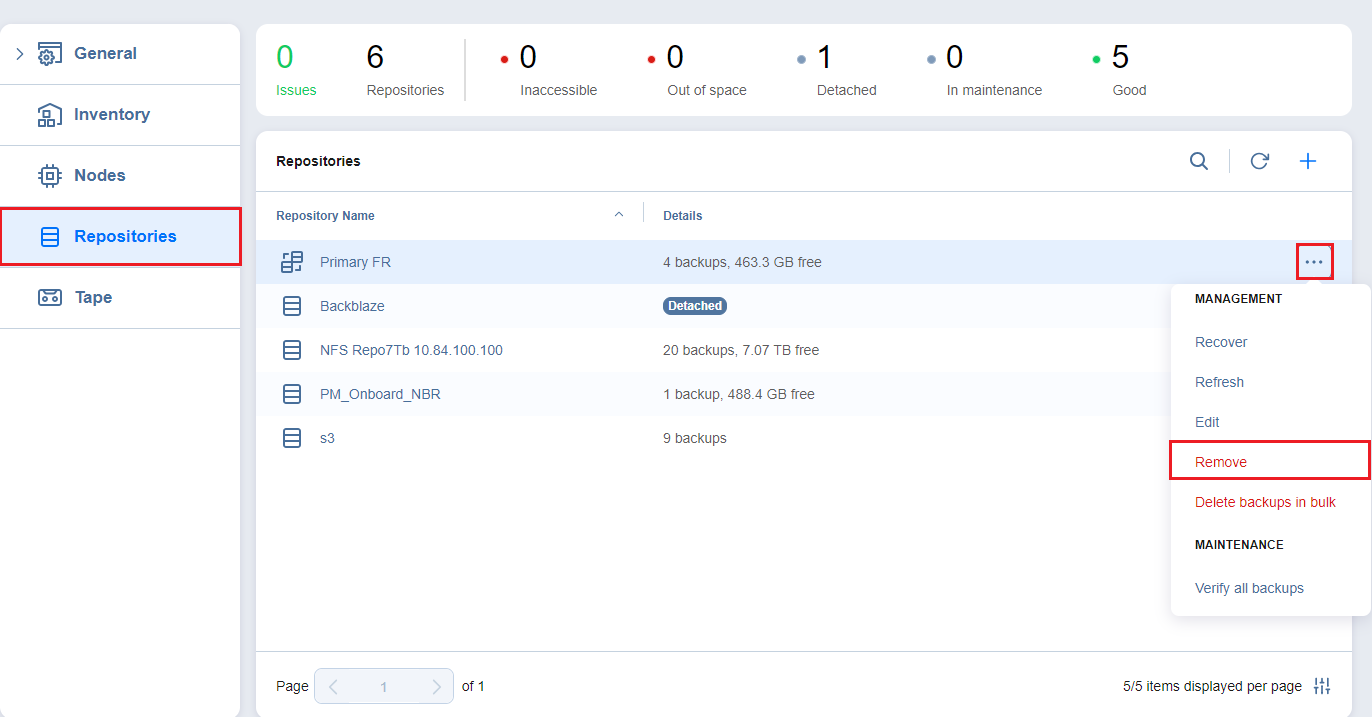Removing Federated Repositories
When you remove a federated repository, federated repository members and their contents are not removed and are treated as standalone backup repositories. However, the backup chains may be broken.
Notes
A federated repository cannot be removed while a backup job using this federated repository as a target is running or if it contains at least one backup object referenced by existing job(s). To remove such a federated repository, delete (or edit) the corresponding job so that no items are backed up to the aforementioned repository.
Before removing a federated repository that contains at least one backup object, the recovery points of which are distributed across several members, make sure you copy the backups it contains to another repository.
To remove a federated repository from the product, follow the steps below:
-
In the main menu of NAKIVO Backup & Replication, click Settings.
-
Go to the Repositories tab.
-
Hover over a Federated repository.
-
On the right side, click Manage.
-
Click Remove.
Notes
-
If you want to keep the existing data, make sure to copy all backups stored in the repository to another one before proceeding.
-
If a federated repository contains at least one backup object referenced by existing job(s), the following dialog box is displayed:
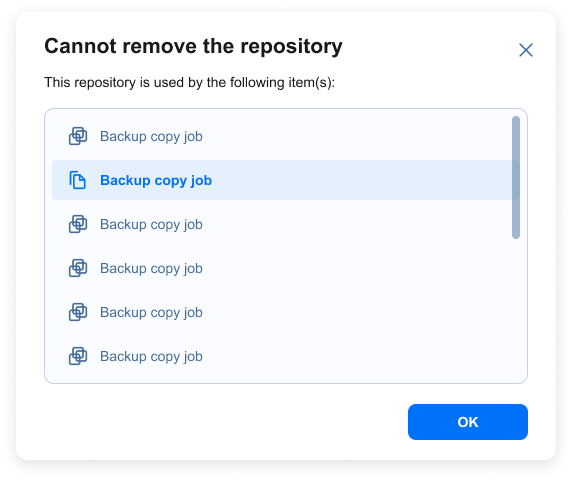
-
If a federated repository contains at least one backup object, the recovery points of which are distributed across several members, the following dialog box is displayed:
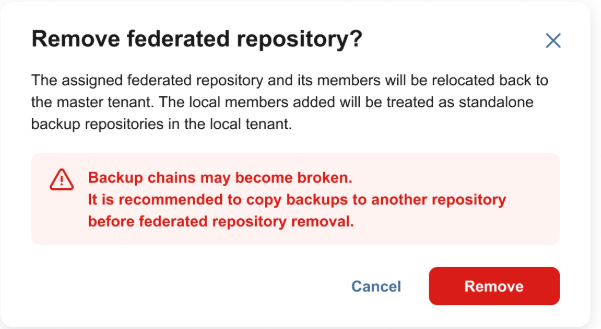
-
If a federated repository does not contain any backup objects, the recovery points of which are distributed across several members, the following dialog box is displayed:
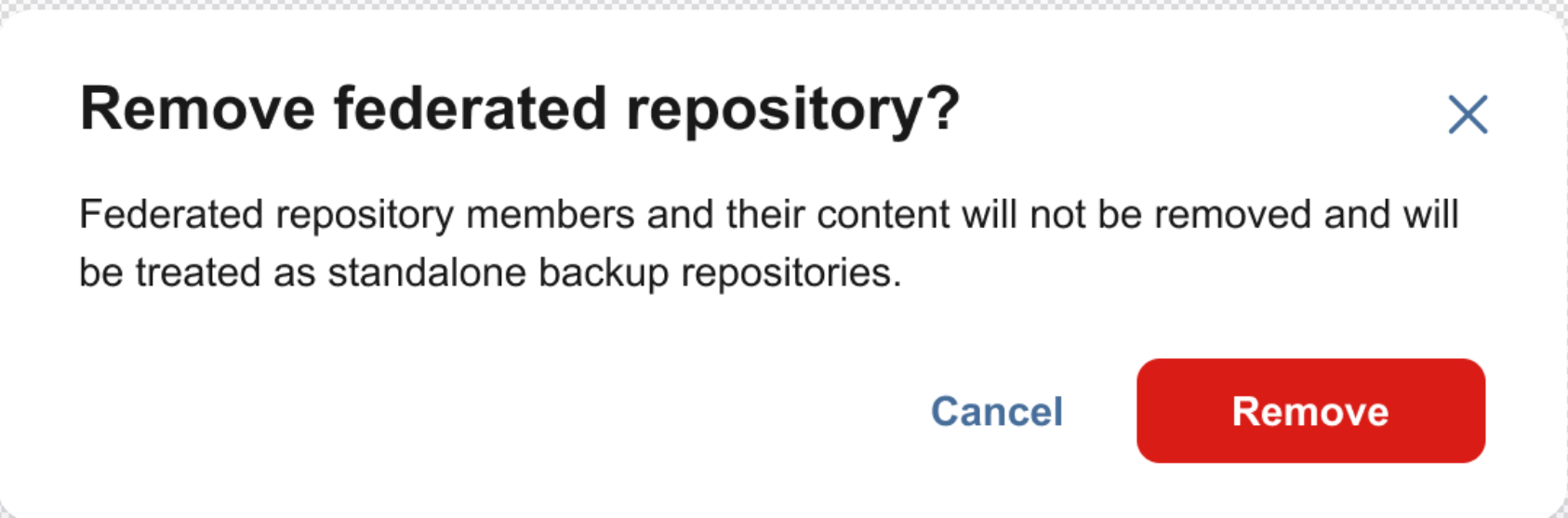
-
If a federated repository was assigned by the Master tenant, has no member in local tenant, does not contain any backup objects referenced by existing job(s), the following dialog box is displayed:
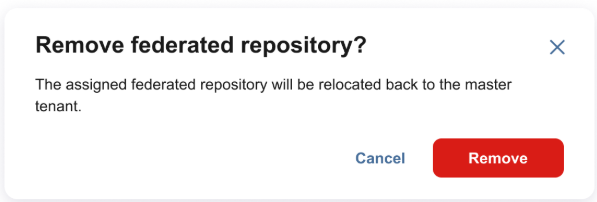
-
If a federated repository was assigned by the Master tenant, has at least one member in local tenant, does not contain any backup objects, the recovery points of which are distributed across several members, the following dialog box is displayed:
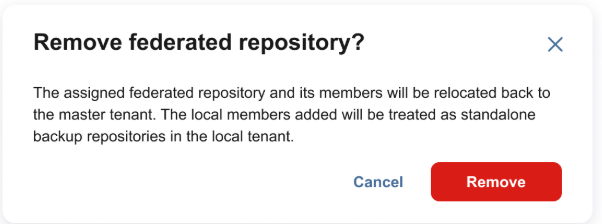
-
In case the federated repository was assigned by the Master tenant, has at least one member in local tenant, contain at least one backup objects, the recovery points of which are distributed across several members, the following dialog box is displayed:
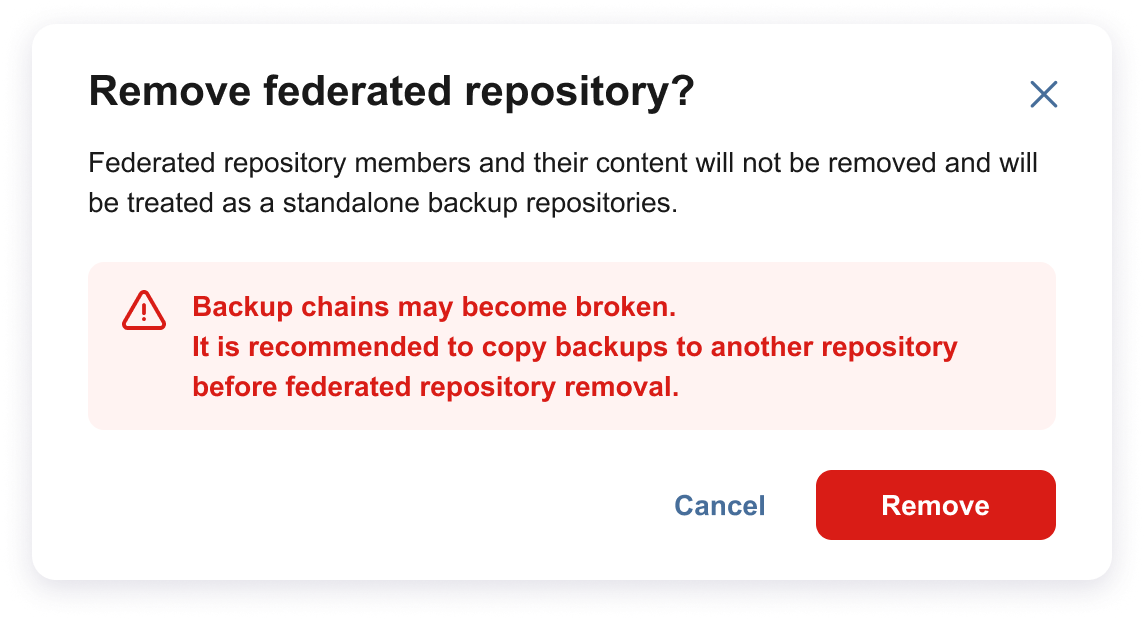
-
-
Click Remove to confirm the action.