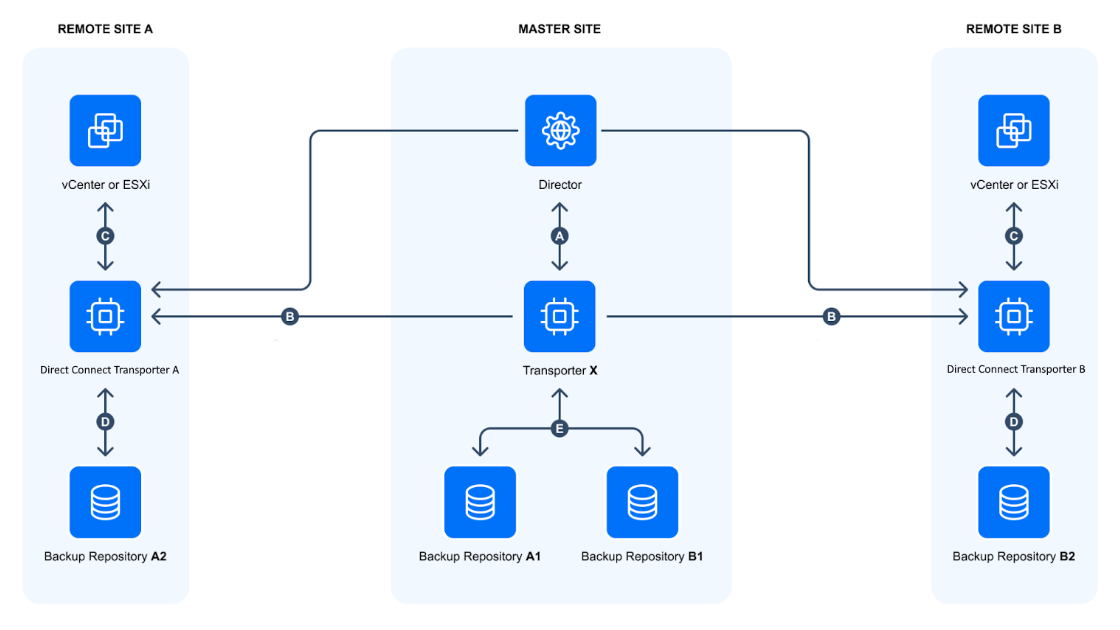Direct Connect
With NAKIVO Backup & Replication, you can access remote environments for backup and recovery operations securely and efficiently with the Direct Connect feature. Direct Connect is particularly beneficial for MSPs managing client infrastructures remotely, allowing them to provide data protection services without relying on persistent VPN connections.
To use Direct Connect, a Transporter is installed on the client’s site with Direct Connect enabled for it and then connected to the MSP Director. You do not need to install the Director or any other component besides a Transporter on the client’s site. After you add the Direct Connect Transporter to the product, you can use it for to discover/refresh the client’s Inventory, create/manage backup repositories, export backups, and create/run backup, replication, recovery, and Site Recovery jobs.
A Direct Connect Transporter is a Transporter deployed at a remote environment with the Direct Connect feature enabled.
To enable Direct Connect for a Transporter, follow the instructions in this article. Make sure to check the Feature requirements.
There are two Direct Connect approaches available, depending on the solution license: Direct Connect and MSP Direct Connect.
Direct Connect
The Direct Connect feature requires exposing the Transporter port on the remote site’s local machine to make it externally accessible via the internet, allowing the Transporter to communicate with the multi-tenant Director for backup and recovery operations.
MSP Direct Connect
The MSP Direct Connect feature does not require exposing any ports at the remote site, providing enhanced security and simplified configuration. MSP Direct Connect requires an MSP License.