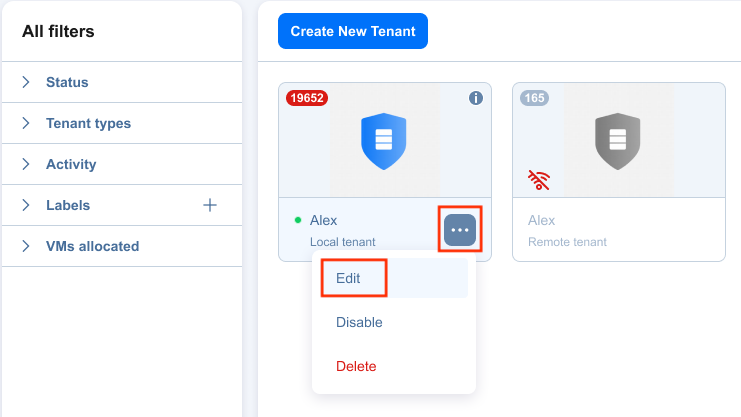Editing Tenants
To edit a tenant, do the following:
-
Hover over the tenant card and click the ellipsis Manage button, then click Edit.
-
In the Edit dialog box that opens, make the required changes and click Save.
Note
Users with an MSP license, Beta instance, Promo license, or Trial license can additionally access the MSP Console and the Licensing > Tenants tab. This allows them to efficiently oversee all independent instances of NAKIVO Backup & Replication associated with a managed service provider (MSP) as well as local tenants from a unified interface, eliminating the need to navigate through individual tenants.
To learn more, refer to Using the MSP Console.