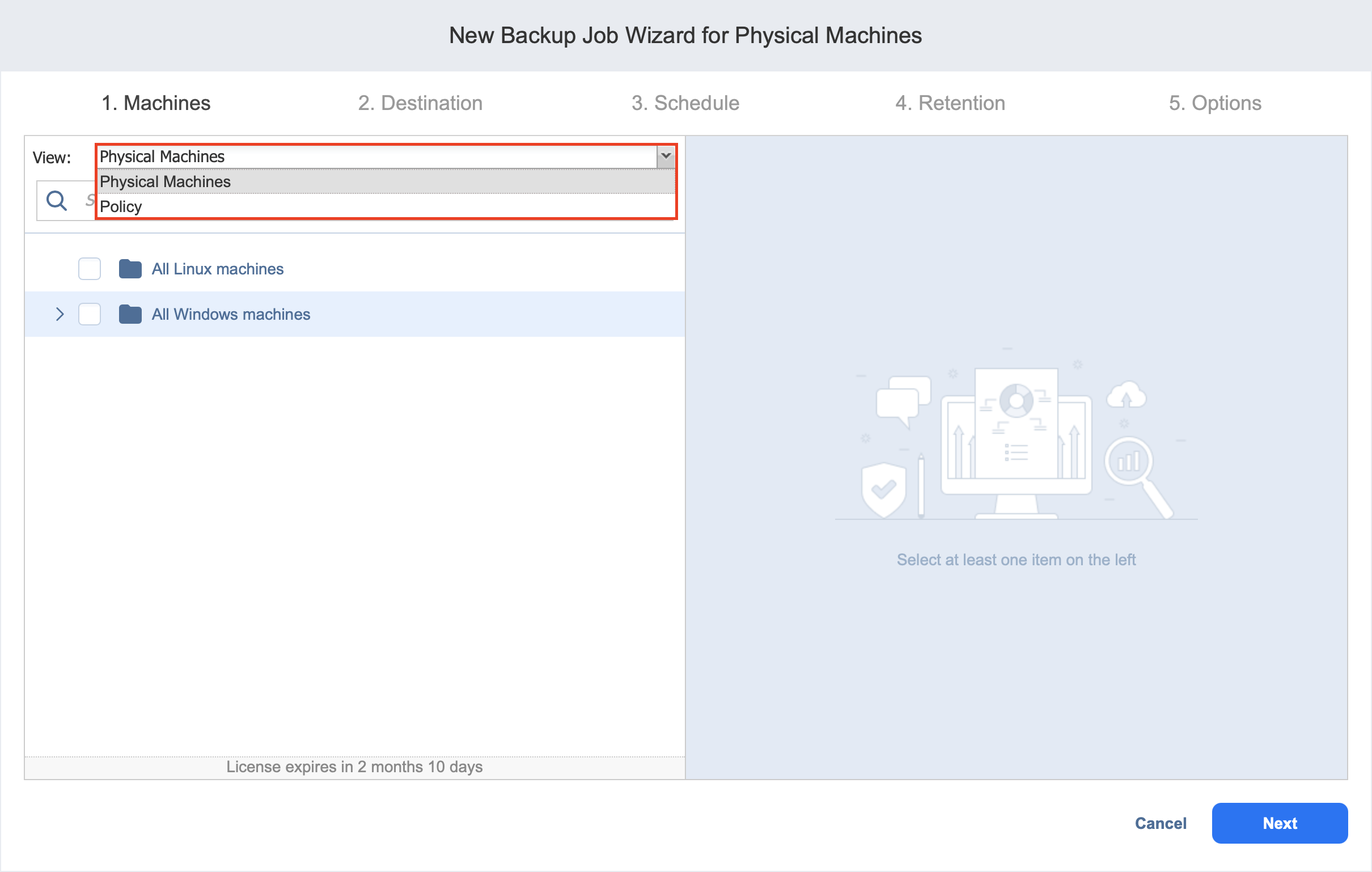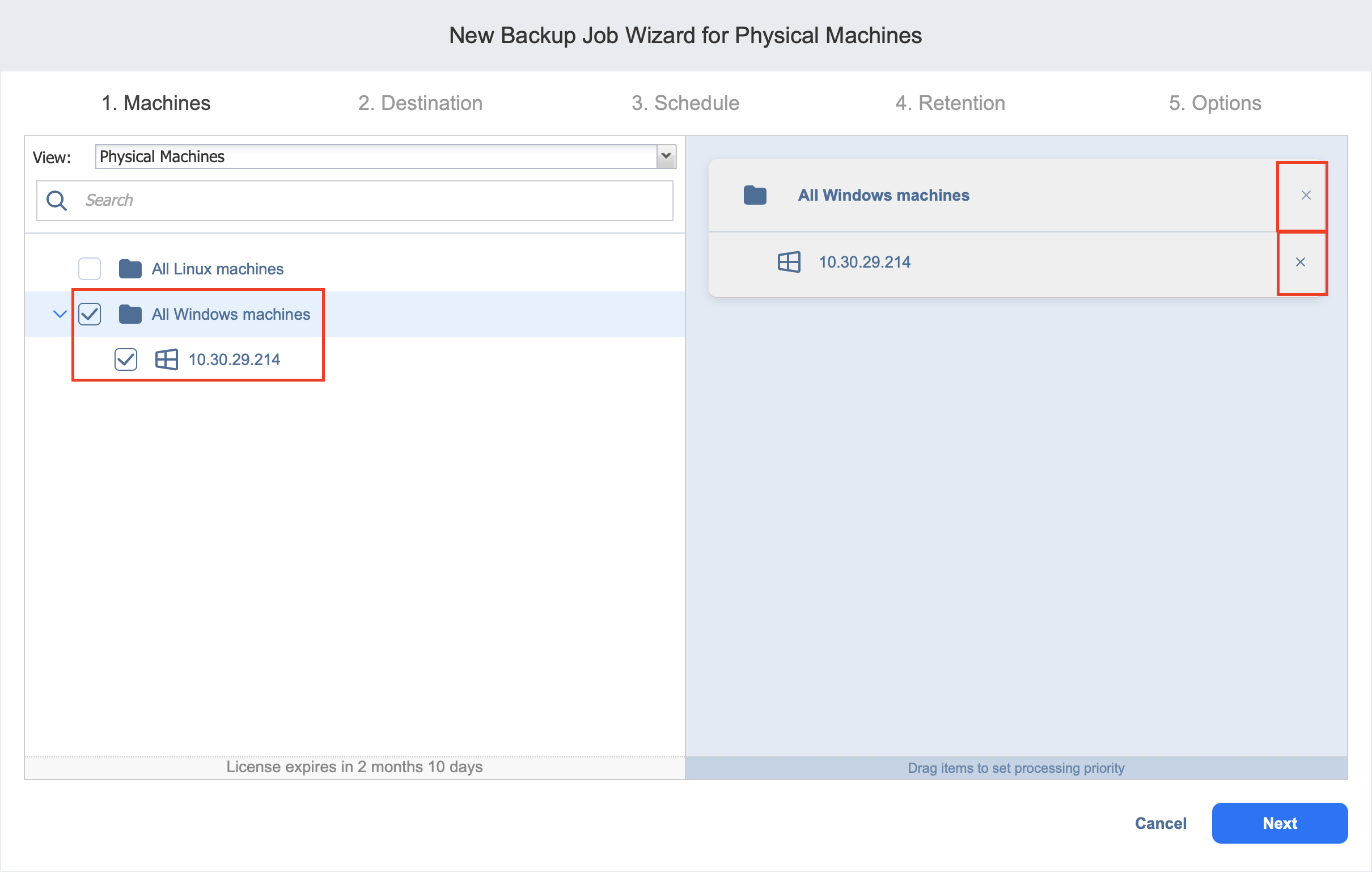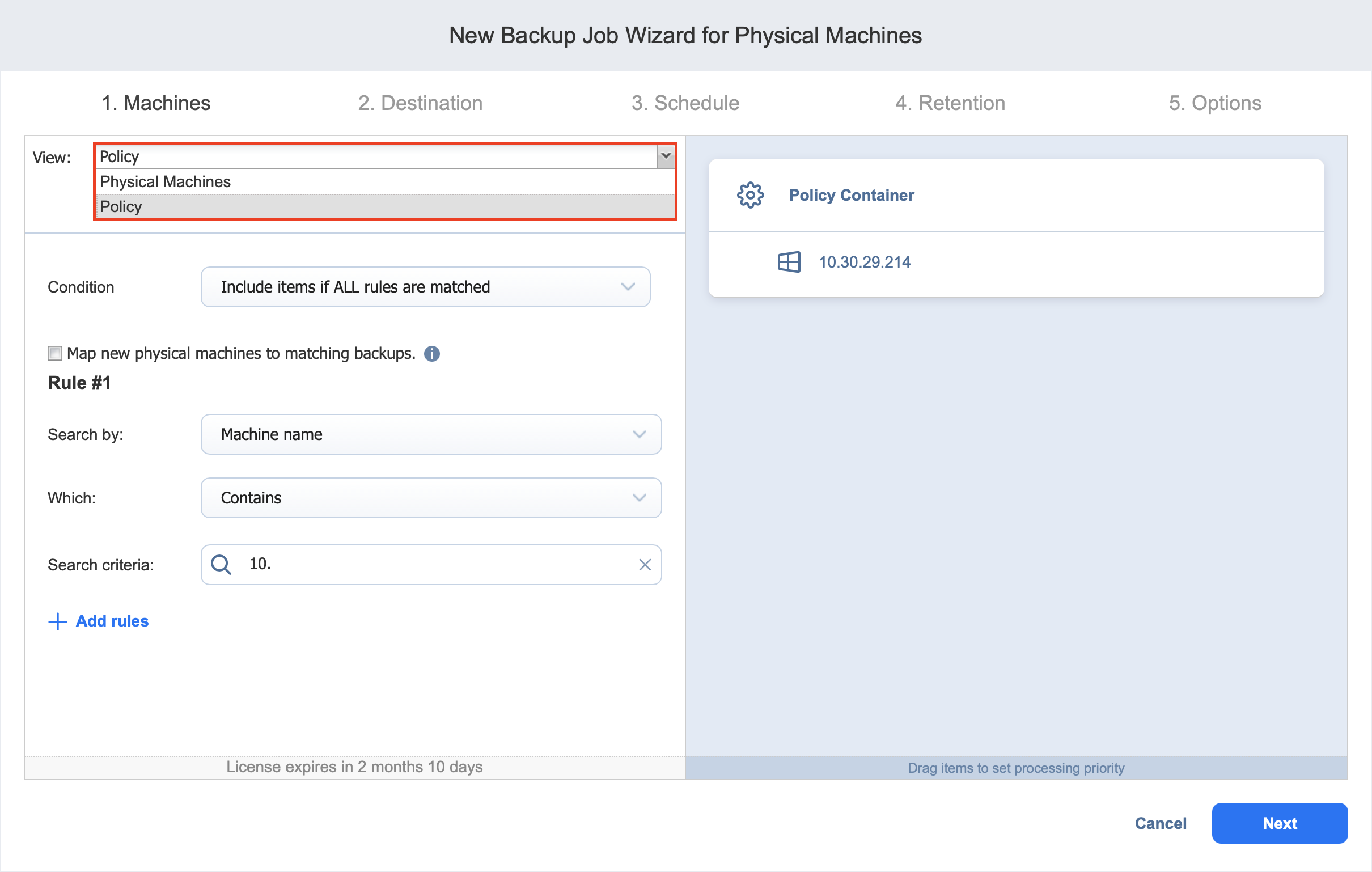Backup Job Wizard for Physical Machine: Machines
On the Machines page of the wizard, add a physical machine to your backup job. To do this, proceed as follows:
-
In the left pane of the page, choose either of the following inventory views:
-
Physical Machines: If chosen, the inventory tree opens in the left pane and shows all physical machines that have been added to the inventory. Proceed as follows:
-
Select items by placing a checkmark next to them. The selected items will appear in the right pane of the page.
-
If necessary, reorder the selected items by dragging a machine to a new position. By doing so, you can specify which machines should be backed up first.
-
If needed, remove a selected machine from the backup job in either of the following ways:
-
Optionally, filter the inventory tree by entering a string to the Search box. You can enter a part or the entire item name.
-
-
Policy: If selected, this allows you to use job policies; refer to Managing Job Policies for details. Please follow the steps below:
-
If items were selected in alternate views, a dialog box opens, warning you that switching to the Policy view will reset your current selection. Click Switch View to confirm switching to the Policy view.
-
Add at least one rule to the job policy. Refer to Managing Policy Rules for details.
-
-
-
Click Next to confirm that you wish to add the selected machines to the backup job.
Notes
If you cannot locate the necessary physical machine, try the following:
a. Make sure the corresponding physical machine has been added to the inventory.
b. Refresh the inventory.
Since Cluster Shared Volumes (CSV) are not supported, they appear dimmed and will be skipped during the job run time.